Streamline Reminders: Saved Searches & Email Templates | Better Impact Help Center
Streamline Reminders: Saved Searches & Email Templates
👀 Do you have email reminders that you send to users regularly? If so, using both Saved Email Searches and Email Templates will speed up the process.
_________________________
👉 Saved Search: When setting up the email search under Communicate >> Send Email, you have the option to “Save” the criteria you’ve entered to use for future emails. Once saved, you can simply select the Saved Search via the ‘Load a Saved Search’ option at the top of Send Email page when needed and it will populate the same criteria. This helps with:
-
Searches for a list of users that you email regularly
-
Searches for a list of users that require a complex list of criteria and that you may need to email again in the future
Searches for a list of users that you email regularly
Searches for a list of users that require a complex list of criteria and that you may need to email again in the future
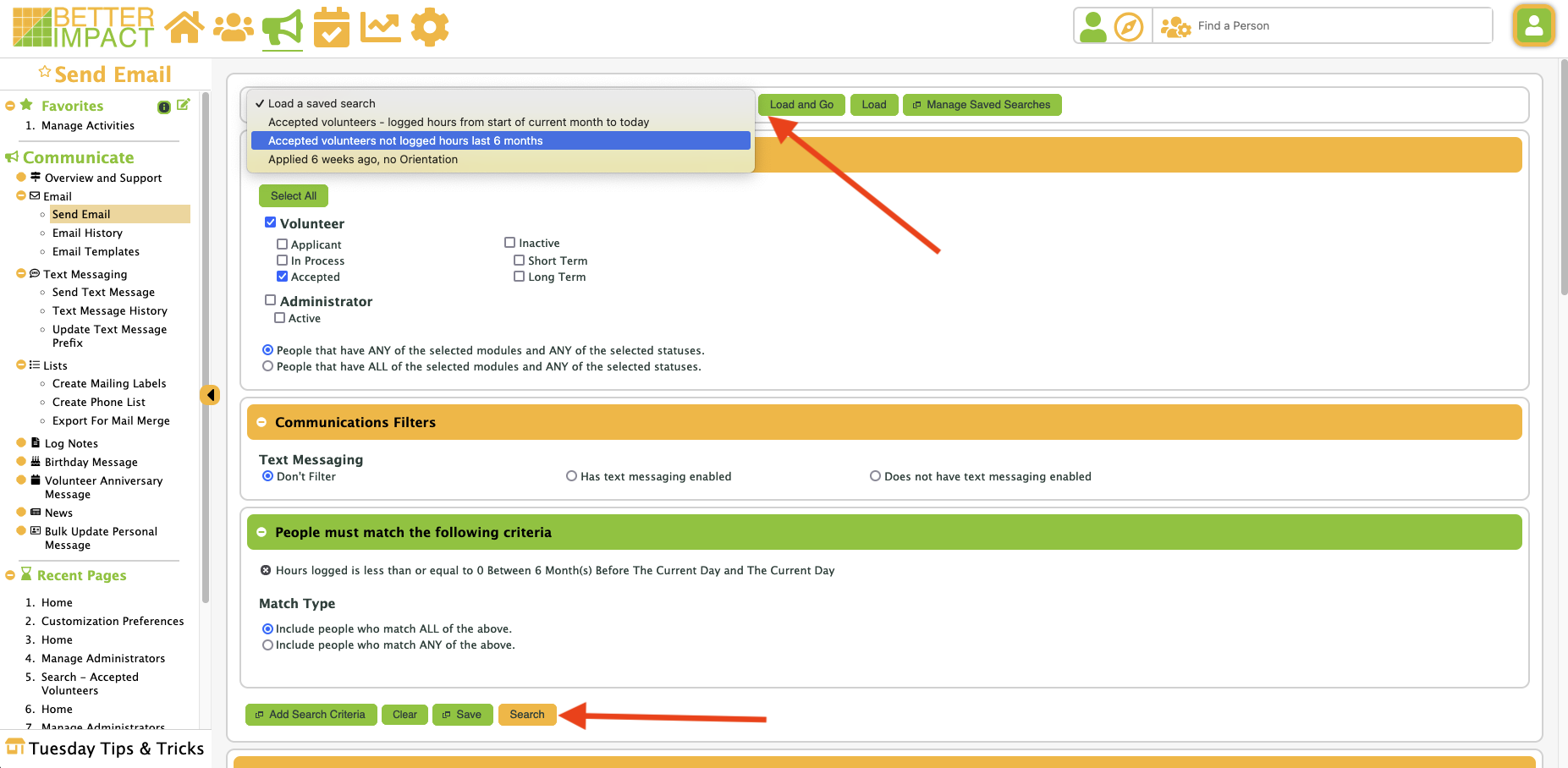
TIP: If your criteria includes dates, don’t forget to use Dynamic Dates!
TIP: If you choose to Pin the search while saving it, you will be able to access it from your Admin Dashboard.
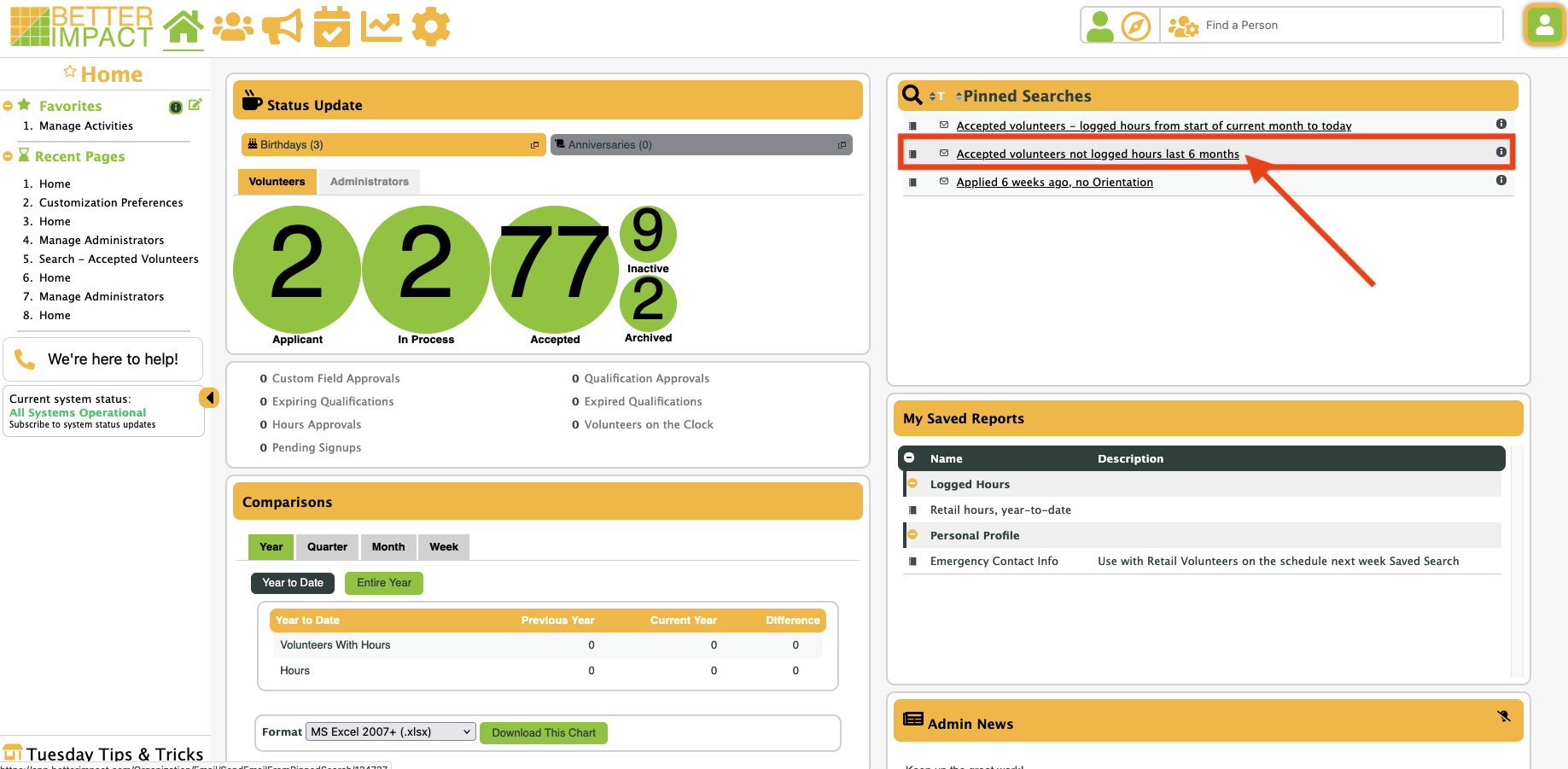
👉 Email Templates: Found under Communicate >> Email Templates, this feature speeds up the process of sending those regular emails. When used in partnership with a saved search, the steps to send an email reminder are:
-
Select and load saved/pinned search
-
Select email template from the dropdown
-
Edit email template, if needed, and send
Select and load saved/pinned search
Select email template from the dropdown
Edit email template, if needed, and send
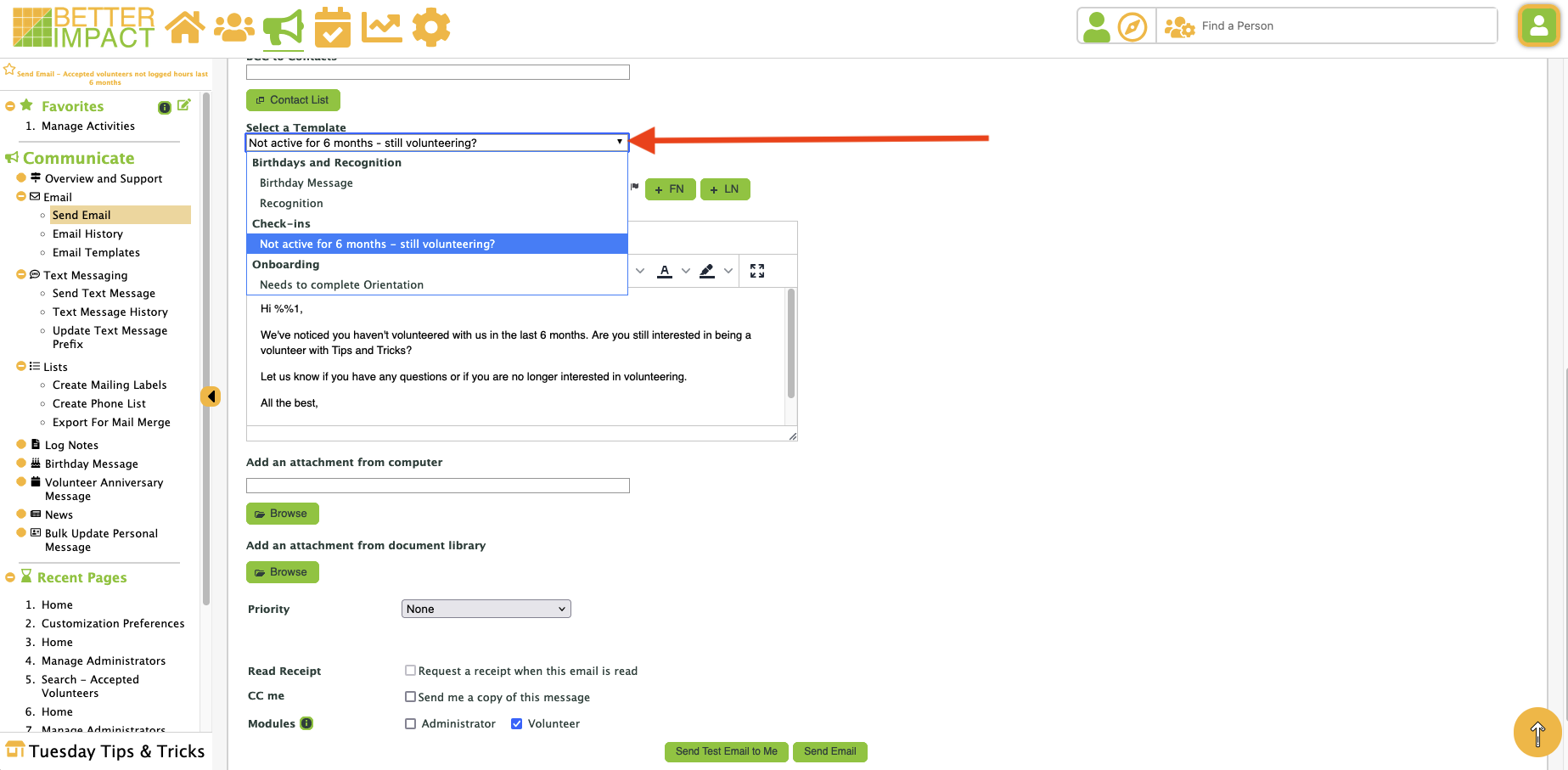
_________________________
📖 These help articles provide written instructions for the steps above (If Applicable):
Don’t see this feature? More info
Find all our Tips & Tricks here
_________________________
👋 Click Here to Join a User Group! - Learn more tips like this and connect with other administrators like you!